Updated by 03/12/2022 with tested solutions! 🎉
If you are reading using Kindle Device or Apps in US Amazon account, most probably you are attending Kindle Reading Insights automatically. Your reading would automatically sync to Amazon server when your devices connected to internet, this usually happen within 30 minutes.
My counts working fine for the past 100 days, and suddenly I got a missing day that broke my daily streak. That's why this sharing.
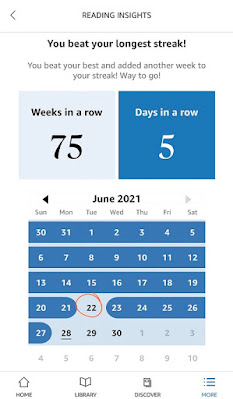 I got a missed 22June, but I read with Kindle everyday. It obviously not a connection issue because the next few days recorded fine.
I got a missed 22June, but I read with Kindle everyday. It obviously not a connection issue because the next few days recorded fine.
Kindle's Reading Insights running under Pacific Time zone only, which is -0800 (Daylight -0700). I'm in a Singapore time zone with +0800, which means at PT 12am will be SGT 3pm. So only my reading after SGT 3pm will be placed as "today's reading" on Kindle's server.
Unfortunately, on 22June I finish my reading by SGT 2pm which end up Kindle took it as 21June reading.
The good news is, it can be trick using your phone!
Step 1: Make sure you install Kindle Apps on your phone, and login to the same account as your Kindle device
Step 2: Change your phone's date to the date that missing the streak, make sure you have the PST-calculation considered. (Read next section for the calculation)
Step 3: Do a 5minutes reading with the phone's Kindle Apps.
Step 4: Wait for 1 hour to have the data updated.
After your insights updated, you may change your device time back to correct time.
notes: changing phone's date will mess all your date related info, take your own risk.
1. Use the conversion to get the actual cutoff time from PST to your local timezone, and always read before the clock.
Happy Reading!
If you are reading using Kindle Device or Apps in US Amazon account, most probably you are attending Kindle Reading Insights automatically. Your reading would automatically sync to Amazon server when your devices connected to internet, this usually happen within 30 minutes.
My counts working fine for the past 100 days, and suddenly I got a missing day that broke my daily streak. That's why this sharing.
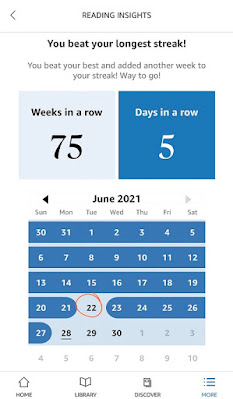 I got a missed 22June, but I read with Kindle everyday. It obviously not a connection issue because the next few days recorded fine.
I got a missed 22June, but I read with Kindle everyday. It obviously not a connection issue because the next few days recorded fine. The Main Cause - Time Matter
This happen due to the Kindle server's time zone. The reading you've completed within the same day of your local time might not the day as Kindle's Server.Kindle's Reading Insights running under Pacific Time zone only, which is -0800 (Daylight -0700). I'm in a Singapore time zone with +0800, which means at PT 12am will be SGT 3pm. So only my reading after SGT 3pm will be placed as "today's reading" on Kindle's server.
Unfortunately, on 22June I finish my reading by SGT 2pm which end up Kindle took it as 21June reading.
Possible A Backdated?
You'd noticed Kindle device allow only time update but not date, so date edit on Kindle Device to fix the data is not possible.The good news is, it can be trick using your phone!
Step 1: Make sure you install Kindle Apps on your phone, and login to the same account as your Kindle device
Step 2: Change your phone's date to the date that missing the streak, make sure you have the PST-calculation considered. (Read next section for the calculation)
Step 3: Do a 5minutes reading with the phone's Kindle Apps.
Step 4: Wait for 1 hour to have the data updated.
After your insights updated, you may change your device time back to correct time.
notes: changing phone's date will mess all your date related info, take your own risk.
Get Your Time Correct
To make sure this never happen again, you will need to understand the "real" daily cutoff time.1. Use the conversion to get the actual cutoff time from PST to your local timezone, and always read before the clock.
Conversion Link:2. Alternate option, read same timing everyday.
https://dateful.com/convert/pst-pdt-pacific-time?t=12am&tz2=Singapore-Time-SGT
But I'm Sad Now
Above sharing is what proof works for myself. If it don't work for you, that's unfortunately. I understand how it feel after the streak got interrupted due to this "calculation". A little tips: I'm taking it as a new challenge to break my personal daily streak, so, let's do it again!Happy Reading!
Seriously, just move on? Screw that. We had the Internet go down for two days and now my streak was ended. It’s irritating and what kept me on track for my decision to read every day/finish 52 books this year. There should be a way to manually adjust it.
回复删除your kindle reading stats will sync once goes online, so your missing 2 days (if you did read) will be available soon once your kindle connected to internet. i have my kindle device offline for one week and my reading stats of the offline week is available once i back to internet ☺️
回复删除False article! I read every day all day and my kindle has not updated in 4 days
回复删除@kcladyz I understand you maybe frustrated by your missing streak, which causing you rejecting these information. I couldn't help much since I fixed mine with my research/findings in the writing above, but there are some potential checking you can do:
回复删除1. Make sure you login to the same Amazon Account in both Kindle reader & Apps
2. Kindle Reading Insight is only applicable for Amazon USA account, so make sure your account is USA's account
3. Ultimately, try restart your Kindle reader. Sometimes I do face malfunction & it works after restarted
I helped few of my friends started their Reading Insights, so I believe you will be able to too!
Cheers!
I read for 805 days straight and on 10/1 even though I read and completed 2 books it didn’t count. So they are counting today as day 1. Help!
回复删除thank you so much! finally I get to know the causes!! After test read few days with my "cutoff" time in the article, it really works. Bit hardcore, but no choice I will put this in mind.
回复删除@Amanda, the insights not counting how many books you read, it will be checked even you read only 5 minutes for the day. So worst thing is you read both the 2 books within the Amazon's time yesterday.
回复删除